Hello Guys, now i will teach you about Adobe Flash Professional. The latest version of this product is Adobe Flash Professional CC 2015. But, basically everything is same, there are only have addtions tools to the new version. For Introduction, i will explain about introduction program views, some definitions, and introduction of animations.
Introduction of Program Views :
- Menu Bar Collection of menus which classified in one category. For example the file menu consists of the command New, Open, Save, Import, Export, and others.
- Timeline The window panes that are used to group and manage the contents of a movie, the settings include the determination of the object's impression, layer settings, and others.
- Stage This is area to be creative in creating animations , that are used to compose individual frames in a movie.
- Toolbox : Collection of tools that are often used to perform selection, drawing, coloring objects, modifying objects, and organizing images or objects.
- Properties The information of objects in the stage. This properties panel display can automatically alternate in displaying property attribute information of the selected object.
- Panels This is as a controller that serves to replace and modify various attributes of objects from animation quickly and easily.
Some of the Main Components Definitions :
Frame : the smallest unit in flash animation. Frame is like A4 paper that has been drawn. If that frame we extend as much as 5 frames, then like to 5 paper A4 with the same picture. If we change the image of one frame, then the other frame will follow the change of image, because the frame can not stand alone.
Key Frame : Key frames is a frame that can stand on their own. If we add as many as 5 key frames if one of the key frame we change the image. It will not affect the other key frame images, because the key frame can stand alone.
Blank Key Frame : is key frame that has no image or object. Like A4 paper is empty.
Introduction of Animation in Flash :
- Animation Frame by Frame : is flash animations are created by creating different objects. Like shape, size, color, location on each frame, so we need to have a lots of images to look like an animated gesture. It can be created by entering one 1st frame by importing 1st image. Then on the 2nd frame in import with advanced image.
- Animation Tweening : Animation on Flash witch means a movement from one place to another place. That may be different movement. This place of movement is called Tweening. To be ale to understand tweening, we can suppose every good object is alive or the dead have movement which can caused by energy, gravity, momentum and resistance. For example, a car that was speeding on the highway. This indicates the existence of an activity movement from one place to another.
Motion vs Shape Tween
Motion Tween
Animate the motion of object that automatically move from the beginning position to ending position. It changes the position, rotation, and scale. Usually, it use for bitmap object or group of shape vector.
Shape Tween
Shape tween is creating animation of one shape morphing into another. Usually, morphing for shape, size or color. It use for shape vector.
Okay, that is all introduction for basic in Adobe Flash Professional. For beginning, we must know everything inside that. Like program views, main components, and animation in flash. You can try it in your home for more personal exercise in using Adobe Flash Professional. I hope you understand this,before we go to the next study.
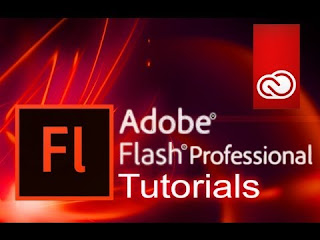
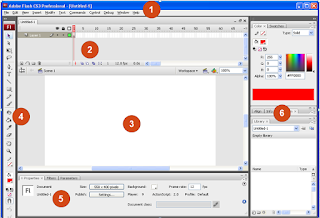





Test
ReplyDelete